Last updated on February 4, 2021 6:07pm EST
Even though Roku has banned both the official and fan made Infowars apps from the Roku store, you can still side-load it! Here’s how to do it.
You will need
- A Roku
- A desktop or laptop computer on the same network as the Roku (connected to same router)
- Latest GitHub Release of the app, a zip file
Instructions
- From the Home Screen, press the following key combination using your remote:

- Follow the steps on the following screen to enable the developer mode installer. Take note of the IP address of your Roku shown on this screen:

- The device will reboot, when it comes back on you will see the SDK License Agreement screen:

- The following prompt will ask to set a password for the Roku device:

- Your Roku will now reboot and go to the home screen as normal.
- After reboot, open a web browser on your laptop or desktop PC and enter the Roku device URL (i.e. http://192.168.x.x). If you need to confirm your Roku’s IP you can obtain it again from Home > Settings > Network > About.

- Enter the username: rokudev.
- Enter the password you created earlier. Click OK/Log In.
- You will be taken to the Development Application Installer Screen:

- Download the Infowars.Live.zip file from the GitHub Releases page, under the Assets section.
- Click Upload, and select the zip file you downloaded.
- Click Install. The Infowars Live App will launch on your TV, and you will also have an icon for it on your Home Screen for later.
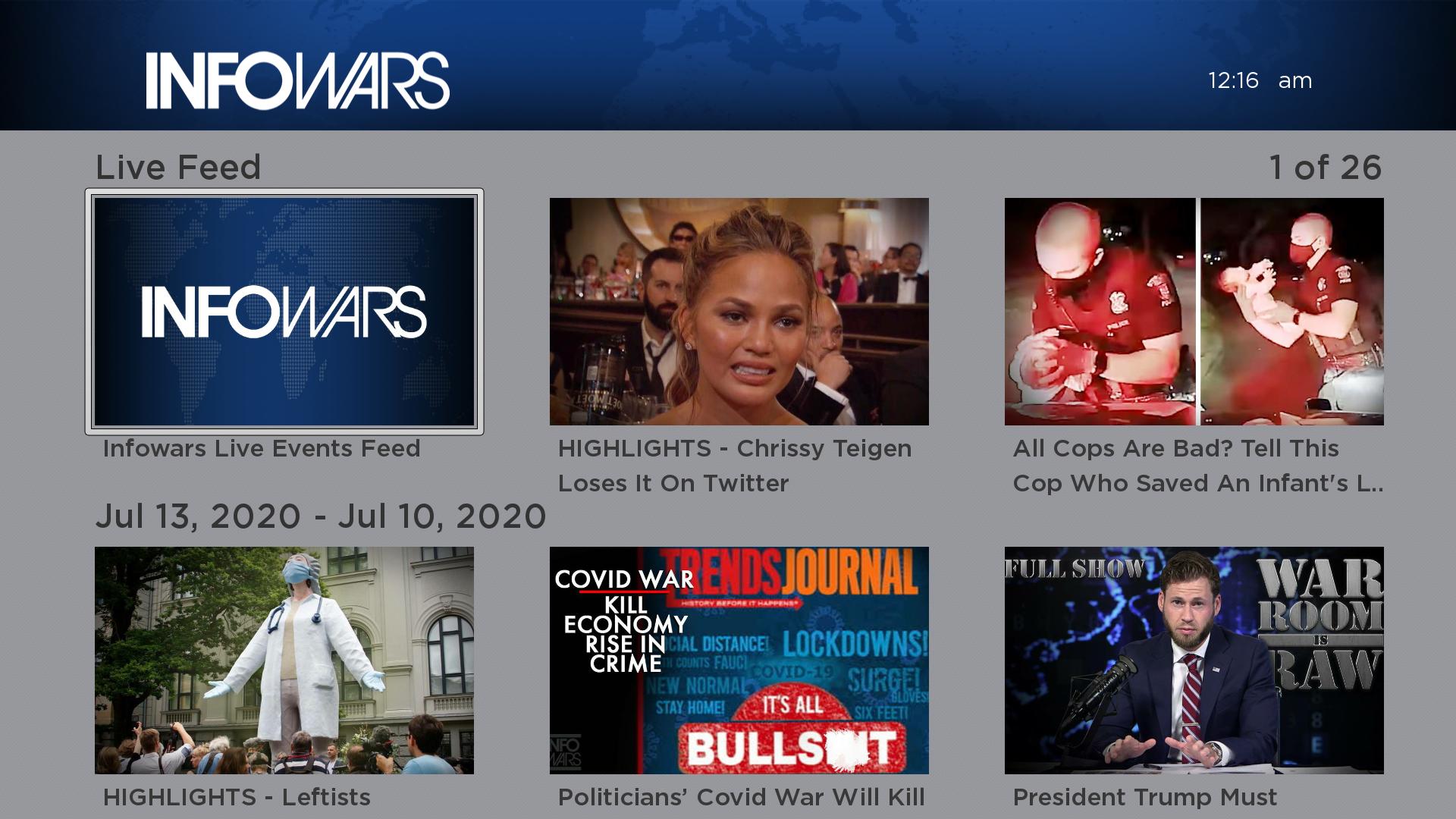
Enjoy! Psst, don’t tell Roku!
Notes/Considerations
- Unlike Private Channels, the app cannot be updated so if you experience issues, be sure to check the GitHub release page for any updates. The process for updating is to go to the same IP address, login and upload the new zip file. Instead of Install, the button will be Replace.
- You can only side-load one app at a time.
- To my knowledge Roku cannot track usage of the app or remove it (aside from disabling your developer account) and they have no way of knowing it is installed because it is not published in their distribution system.









I wanted to take a second to thank you for this. It’s great to finally have Infowars on the Roku.
I wish more people knew about it, but I’m afraid to share it as I’m worried that they would somehow take it down.
Thanks again for the hard work bringing Infowars to Roku!
Thank you for publishing this. You should do the apple TV one and Firestick
I wish I had the time, it would be a great idea
Thanks so much! Note, the left and right arrows must be pushed simultaneously. Works great… hope it keeps working!
IW is no longer working on Roku! Please update?
It is now fixed!
Where’s the fixed code? I downloaded the kit (dated 2019) yesterday and it doesn’t work. I get a banner with no content. Fix please?
The latest release is https://github.com/PatriotDevOps/Infowars-Live-App/releases/tag/7a747a4
It is working for me. Should be up and running. There have been outages that were resolved without reinstalling. I just tested and it is working.
If you had installed it prior to June 2019, you will need to reinstall it using the version above.
Seems to be working now. Thanks!
Thanks Newsadmin!! Freedom is not free. Your courage is appreciated!
It’s not working. I get a header with INFOWARS and a blank screen below it.
Using a MacBook. Can get the file to upload but get an error message when I try to apply the file.
Mac related, wrong file, or have they managed to block this?
It should work on a Mac. Be sure you are uploading a .zip file
It isn’t working anymore on the roku. As others have stated all you get is the Infowars banner with the time.
Can you please update it?
Thank you
I just checked and the it is working. There may be brief moments of interruption every few hours as it automatically refreshes the feed, but as of right now it appears to be loading.
If it hasn’t worked in a long time, be sure you have the latest version https://github.com/PatriotDevOps/Infowars-Live-App/releases/tag/7a747a4.
I just became aware of a DNS issue with our nameservers for the app affecting users in Brazil and possibly some other areas. I am processing an update to the system now, let me know if it doesn’t work within 24 hours.
Same issue here with it not working, just the banner and the time. I have this loaded on multiple Roku devices at multiple locations with different ISPs, and all are the same. On one, I double checked and removed and reloaded the file – still does the same thing. Appreciate the update with the DNS issue. Will check back tomorrow.
It looks like the DNS update I did last night broke it really good. I will get it working in the next few hours as best I can.
Thank you. Much much much appreciated.
Another strange thing, perhaps unrelated… but anytime I try to AirPlay content from any iOS device I have, including MacBook, iPad or iPhone, on any of my rokus (ultra, rokutv, streaming sticks or older roku devices) it automatically opens up the infowars app. This is a very recent issue and I don’t know if it’s related to this problem. I’ve enabled and disabled airplay and HomeKit and restarted and reset all devices. It continues…
That’s very unusual, I haven’t heard of that before. I’ll take note. I haven’t tried to use AirPlay with Roku before, so I will try.
The app should be back online and working now!
Just curious if you have tested this. I’m still experiencing the same thing. Whenever I try to use airplay to cast to my roku devices or TVs from any video source on any Apple device it defaults to the infowars app. I’m baffled.
It actually installed the app and opened, but did load any icons?
Pheeeew! Glad I’m not the only one. I was going nuts all day deleting and re installing to see if it would work, same thing keeps happening. Thank you much for working on a fix, appreciate it!
The app is back online!
Same symptoms in Tulsa. I love this app. Thanks for the fix!!
I just got it back online, give it another try!
do i have to upload the source code zips or just the infowars live zip
all 3 zips or just info live zip
Just the Infowars Live zip file. Here is a link to the current version on github https://github.com/PatriotDevOps/Infowars-Live-App/releases/download/7a747a4/Infowars.Live.zip
Hello! Not sure if you’re aware but the Roku app is having the same issue as a month or so ago where it’s a blank screen when you open it with just the time. Thank you for all you do!
Thanks for letting me know. I ran some DNS propagation scans and saw a brief issue, but it appears to be clearing up now. Let me know if it’s working yet.
I’m still seeing intermittent DNS failures from different regions. I’m working to get this resolved as soon as I can. It’s working for most people still.
To install it we need to agree to some legally binding thing as being developers. I wonder though – if a person leaves feedback then are they considered testers and therefore maybe developers? 😀
Yeah, Roku makes you accept their developer agreement to get access to sideload apps, but as far as I know they can’t tell what you’ve installed. I know their app distribution system has a lot of feedback, but this app is totally “offline” as far as Roku is concerned
Hello! The Home Screen looks normal but when you go to click on a category it doesn’t open anything and stays on the Home Screen.
My sideloaded app seems to have disappeared from my Roku. Are you aware of any issues? Did Roku finally crack down on this wonderful app?
I had it up and running for at least a year and half. It was a good run I guess!
It’s still running on my Roku, so you should be fine. Try going back to step 5, you should still be able to get to the developer upload screen. From there, try to re-upload the app (zip file) and see if that works. It’s probably really rare, but I think it can be removed on accident somehow.